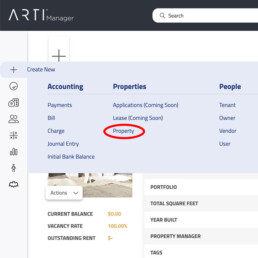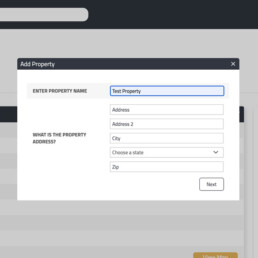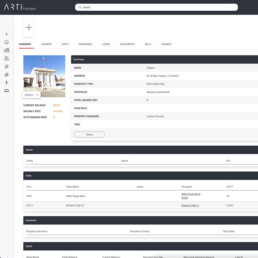Add A Property To Your Portfolio
- Login to your account (artimanager.com)
- Click on the + in the left menu
- Click on Property at the bottom of the second column
- Fill out the property name and additional information
- Once the property is created you can add additional information like tenants, owner, documents, bills, etc…