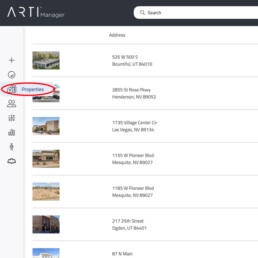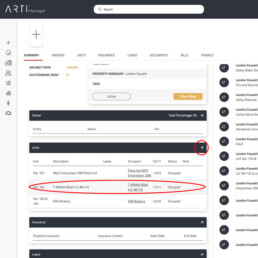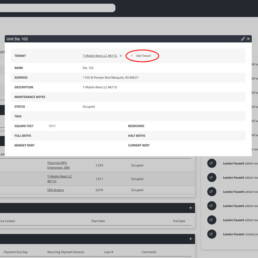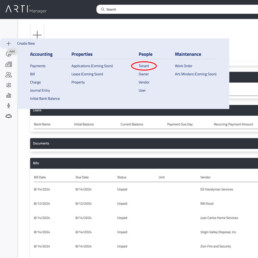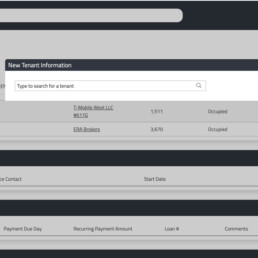There are two ways to add a tenant
- Login to your account (artimanager.com)
- Click on properties in the left vertical menu
- Click on the property you would like to add a tenant with
- You will need to add a Unit to the property if you have not already done so. You can do this by clicking the plus button in the Units section and filling out the information (This is where you will see an option to add a tenant as well)
- If you already have a Unit added to the property, click on the Unit you would like to add a tenant to
- An information box will pop up and you can add a tenant to this unit
- Login to your account (artimanager.com)
- Click on the + in the left menu
- Click on Tenant at the top of the third column
- Fill out the tenant name and click add tenant and then fill out the additional tenant information