Receiving a Rent Payment
- From the dashboard go to the left menu and navigate to the add tab (“+”) and hover over the icon.
- Click Receive Payment under Accounting.
- Select the Property you would like to receive money from by clicking the associated Charge checkbox.
- Continue by clicking the Receive Payment For Selected button.
- Fill in the necessary information and click the Receive Payment button.
Note: You cannot charge more than the available balance when submitting a payment request.