Set your Password
-
Look for an email or text message from Brokers Technology containing a link to set your account password.
-
Click the link reset your password. This will create the sign-in credentials for your account.
-
Enter your new password. (We recommend choosing a secure password that you can remember or store in a safe place.)
-
Submit your new password. You can now log in to your tenant account.